How to Redeem Globe Rewards Points | Earn & Maximize Your Points

Redeeming Globe Rewards points in 2025 is one of the easiest ways to save on mobile data, calls, shopping, food, and even bills. Every reload, promo, or bill payment earns points that can be converted into data, call and text promos, shopping vouchers, food deals, and even bill payments.
In this guide, you’ll learn exactly how Globe users in the Philippines can redeem their points through the GlobeOne App, *143# code, or SMS. You can also read about Globe At Home Broadband Plans 2025 for more in depth knowledge.
What is Globe Rewards Program?
Globe Rewards is a loyalty program for Globe customers in the Philippines. It gives points every time you load, pay your postpaid bill, or use Globe promos. These points act like digital credits that can be exchanged for promos, vouchers, and partner deals.
The program is open to:
- Prepaid usersearn points whenever you reload or subscribe to a promo.
- Postpaid users earn points based on your monthly bill payment.
- TM subscribers also included in the program with the same earning system.
Points earned are credited to your account automatically. The number of points usually depends on how much you spend. For example, every ₱50 spent on reloads or bills earns you 1 point. The higher your usage, the more points you collect.
How to Register for Globe Rewards
To start redeeming rewards, you first need to be part of the Globe Rewards program. Registration is free and available to all Globe Prepaid, Postpaid, and TM users in the Philippines.
Here’s how you can register:
- Via GlobeOne App
- Download the GlobeOne app from Google Play or the App Store.
- Open the app and sign up with your Globe number.
- Once registered, your account will automatically be linked to Globe Rewards.
- Via 143# Menu
- Dial *143# on your Globe phone.
- Select “Rewards” from the menu.
- Follow the instructions to activate your account.
- Automatic Enrollment
- For most Globe Prepaid, Postpaid, and TM users, registration happens automatically once you start loading or paying bills.
How many accounts can you register?
You can link multiple Globe numbers under one GlobeOne app, but each number has its own rewards balance. This makes it easier for families or individuals managing more than one Globe SIM.
Registering is a one-time step, but it’s important because only registered users can earn, check, and redeem points.
How to Redeem Globe Points in 2025
Globe gives its subscribers three main ways to redeem points: through the GlobeOne app, the *143# menu, and SMS. Each method is easy to follow and lets you use your points for promos, vouchers, or partner rewards.
Redeeming Through the GlobeOne App
This is the most complete method because the app shows the entire catalog of available rewards.
- Install the GlobeOne app from Google Play or the App Store, then log in with your registered Globe number.
- If you have not created an account yet follow our globe sim registration guide to create one.
- On the home screen, tap the Rewards or Redeem Rewards option. You can check your reward points on the main dashboard.
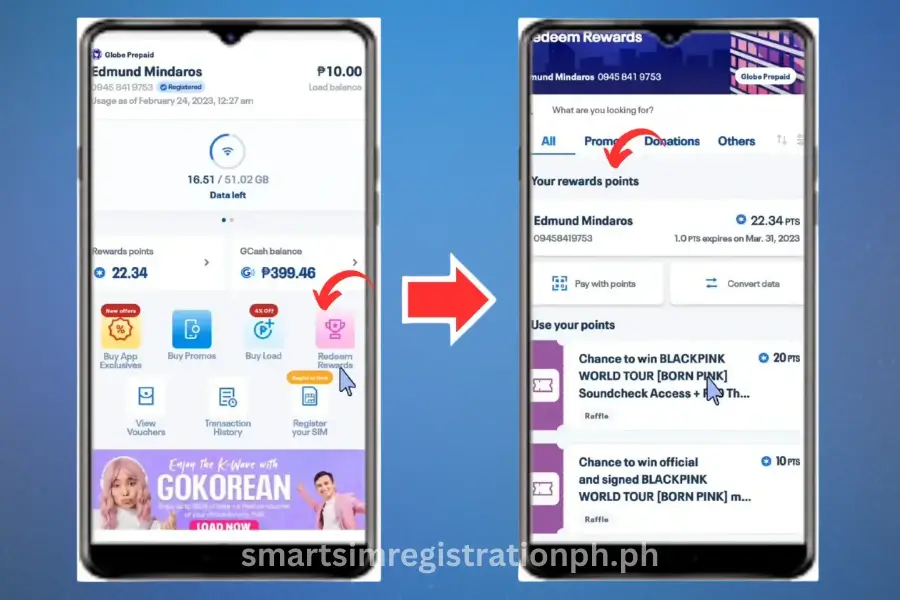
- If you manage more than one Globe account in the app, choose the number you want to use.
- Browse the list of rewards such as load promos, food vouchers, or shopping discounts.
- Select your preferred reward according to your points.
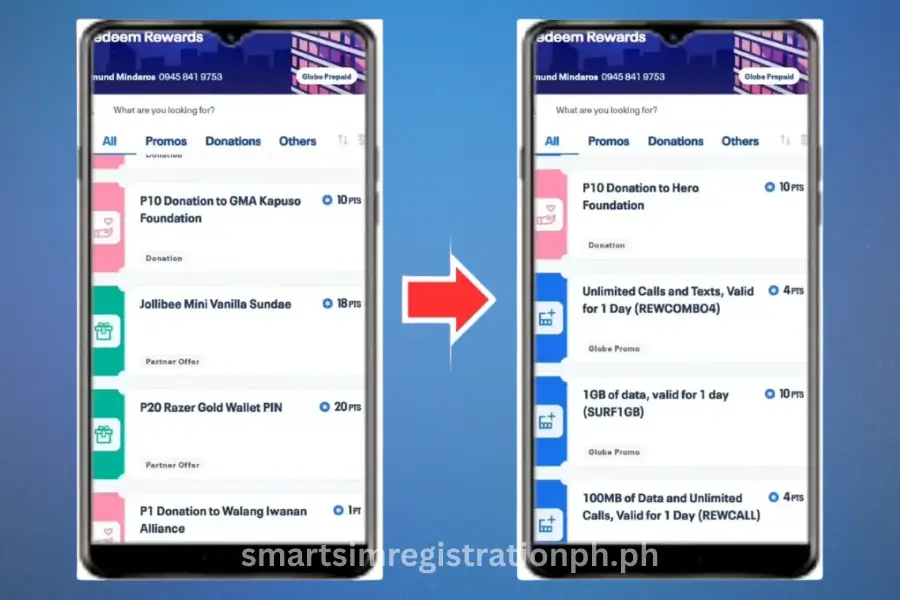
- Tap Redeem. Confirm your redemption. The app will notify you once successful.
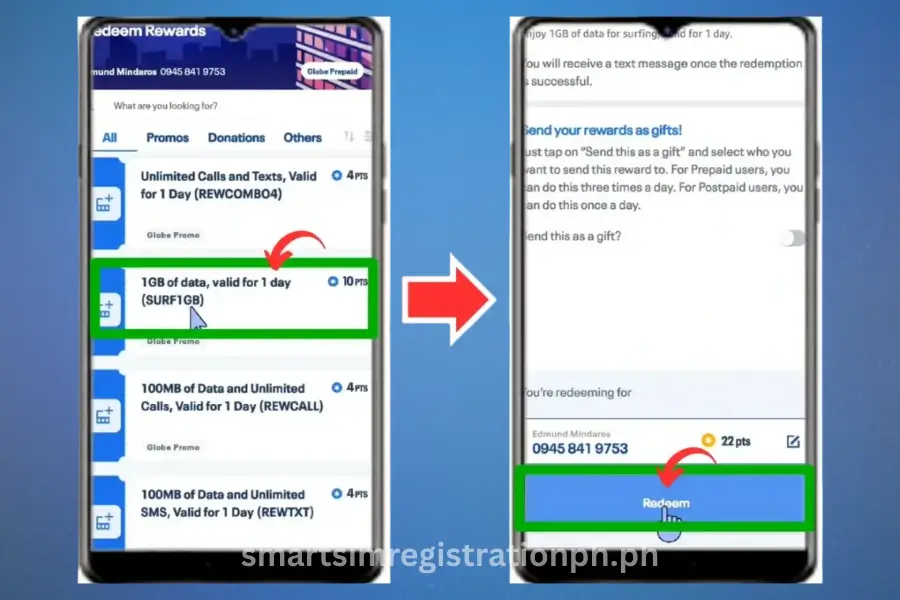
- You will receive a text message from 4438 containing a voucher code.
- If you missed the SMS, you can check the View Vouchers section in the app to retrieve your code.
- Present the voucher code at the store, partner merchant, or input it online, depending on the reward.
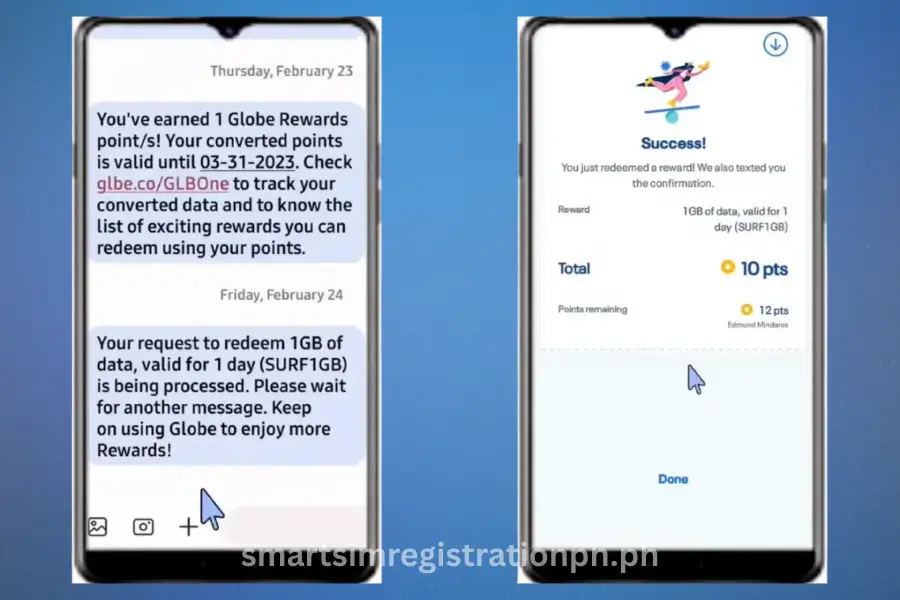
Redeeming Through *143#
If you don’t have the app or prefer a quicker way, you can use the USSD code.
- Dial *143# on your Globe mobile phone.
- From the menu, choose Rewards.
- Select the category of reward you want to claim.
- Confirm your choice by following the prompts.
- You’ll receive a confirmation SMS with the details or voucher code.
This option works even without mobile data, making it a reliable method for basic phones.
Redeeming via SMS
Some Globe Rewards are delivered straight through text. This usually happens with vouchers and partner deals.
- Open your SMS app on your Globe mobile phone.
- Type the keyword of the promo or reward you want to redeem. For example:
FREE1GBfor 1GB data.GCASH50for ₱50 GCash credit.FOOD100for food vouchers.
(Note: Keywords may vary, so check the Globe Rewards catalog in the app or Globe’s official site for the latest codes.)
- Send the keyword to 4438.
- Wait for a confirmation message from Globe. If your points are sufficient, you’ll receive details of your successful redemption.
- Enjoy your reward — whether it’s load, data, food vouchers, or partner discounts.
Important Reminders When Redeeming
- Check expiry dates: Globe Rewards points usually expire every March 31 of the following year. Unused points are removed after this date.
- One-time voucher use: Each voucher code can only be used once. Make sure you’re ready before confirming redemption.
- Stay alert for scams: Globe will never send clickable links in rewards messages. Only trust codes from 4438 or the GlobeOne app.
Also Read: Globe Rewards List with Required Points
How to Check Your Globe Rewards Points Balance
Before redeeming, it’s important to know how many points you have left. Globe offers multiple ways to check your balance, whether you prefer using an app, dialing a code, or receiving an SMS. Here’s a simple guide:
1. Checking via the GlobeOne App
The GlobeOne app is the most convenient option since it shows your real-time points balance.
- Download and open the GlobeOne app on your phone.
- Log in with your registered Globe number.
- On the home dashboard, you’ll see your remaining points displayed under your account details.
- Tap on Rewards to get more information about your available points and eligible rewards.
This method is useful because you can check your balance and redeem rewards in one place.
2. Checking via *143#
If you don’t have mobile data or the app installed, you can check your points through the USSD menu.
- Dial *143# on your Globe phone.
- Select Rewards from the list of options.
- Choose Check Balance.
- Your points balance will appear on-screen and will also be sent to you via text.
This option is quick, works offline, and is great for users with feature phones.
3. Checking via SMS
Globe also lets you check your rewards balance by sending a text.
- Open your phone’s messaging app.
- Type BAL and send it to 4438.
- Wait for Globe’s reply with your updated points balance.
How to Earn Globe Rewards Points
Globe Rewards points are not just bonuses — they’re built into your everyday mobile activities. The more you use Globe services, the more points you earn. These points work like digital currency, so understanding how to collect them faster helps you enjoy more rewards.
- Reloading Prepaid Credits
- Every time you load your Globe Prepaid or TM SIM, you automatically earn points.
- Example: ₱50 load = 1 point (conversion may vary depending on promos).
- Paying Postpaid Bills
- Globe Postpaid customers earn points equivalent to ₱50 = 1 point for every bill payment.
- Higher bills mean more points credited to your account.
- Using Globe Home Prepaid WiFi
- Buying load for your Globe At Home Prepaid WiFi earns points the same way as prepaid SIMs.
- Example: Load ₱200, earn 4 points.
- Availing Globe Promos
- Registering for promos like GoSURF, Go+, or GoUNLI adds points on top of your load transaction.
- These are credited automatically once your promo is active.
- Buying with GCash (linked to Globe)
- If your Globe account is connected to GCash, some transactions may also add rewards points, depending on promos available.
- Special Globe Partner Offers
- From time to time, Globe partners with brands and merchants where bonus points are given for specific transactions.
- Example: Double points on bill payments via GlobeOne app during promo periods.
Differences Between Globe Rewards and Globe Rewards+
Globe offers two different rewards programs: the standard Globe Rewards and the upgraded Globe Rewards+. While both programs allow you to earn and redeem points, they are designed for different types of customers. Understanding the differences will help you choose which one fits your lifestyle better.
Eligibility
Globe Rewards is available to all Globe Prepaid, Postpaid, and TM customers. If you’re using Globe services, you’re automatically part of this program.
Globe Rewards+ is exclusive to Globe Postpaid subscribers with high monthly usage or spending levels. Customers usually need to meet a specific monthly bill threshold to qualify.
Program Type
Globe Rewards is tandard points-based loyalty program where points are earned based on your reloads, promos, or bill payments.
Globe Rewards+ is a premium loyalty program designed for VIP users who want extra benefits, exclusive offers, and early access to selected rewards.
Rewards Access
Globe Rewards gives you access to a wide range of rewards such as food vouchers, shopping discounts, mobile data, and lifestyle perks.
Globe Rewards+ Offers everything in Globe Rewards plus priority access to limited-time deals, higher-value rewards, and exclusive partner perks.
Point Accumulation
Globe Rewards earn ₱50 spend = 1 point for Postpaid, and load-to-points conversion for Prepaid/TM. Globe Rewards+ points are earned at a faster rate compared to regular Rewards members, allowing you to accumulate more in less time.
Customer Focus
Globe Rewards is built for the mass market anyone using Globe services can enjoy simple perks and savings. Globe Rewards+ is tailored for high-value customers who spend more and expect VIP-level rewards and exclusive treatment.
FAQs About Globe Rewards
When do Globe Rewards points expire?
Most points expire on December 31 of the same year they were earned. Always redeem them before year-end.
Can I transfer Globe Rewards points to another user?
Yes, you can send points to another Globe subscriber through the GlobeOne app, but there’s a minimum transfer amount.
Do Globe Rewards+ members get more points?
Yes, Globe Rewards+ users accumulate points at a faster rate and have access to exclusive deals not available to standard members.
What happens if my redemption fails?
If your redemption fails but points were deducted, Globe usually returns the points within 24–48 hours. If not, you can contact Globe support.
Are there limits to how many rewards I can redeem in a day?
Yes, some partners and categories have daily redemption limits. The app will notify you if the limit has been reached.




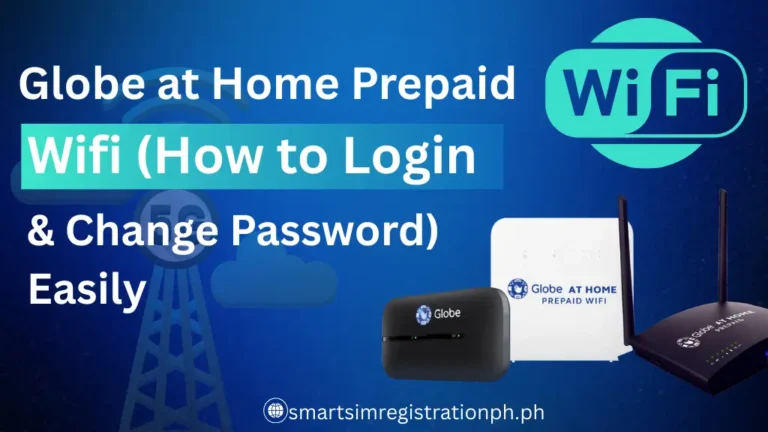
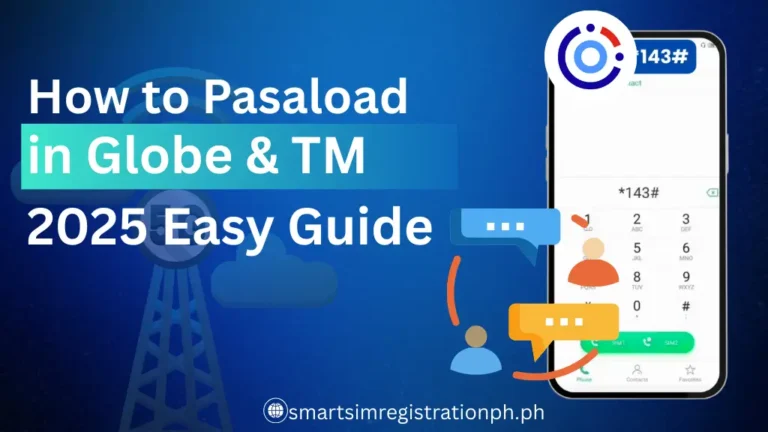
One Comment