How to Activate Smart SIM: Complete Guide for Prepaid and Postpaid Users

Activating your Smart SIM is the first step to using calls, texts, and mobile data on the Smart network. The good news is that activation is simple once you know the steps. This guide walks you through every option for both Prepaid and Postpaid users. You’ll learn how to activate online, through the Smart App, or with help from a Smart store, so you can start using your SIM without waiting.
What Is a Smart SIM and Why Is Activation Important?
A Smart SIM is a small chip that gives your phone access to the Smart network. It allows you to make calls, send text messages, and use mobile data. Without activation, the SIM cannot connect to the network, so you won’t be able to use any of these services.
Activation also plays a key role in security. Under the SIM Registration Act, all SIM cards must be registered with valid identification. This step protects users from scams and ensures that every number is linked to a verified owner. Skipping activation can lead to blocked services or even permanent deactivation.

Smart SIM cards come in two main types: Prepaid and Postpaid. Prepaid SIMs are for users who want full control of their load and spending, while Postpaid SIMs are linked to a monthly plan with fixed charges. Both types need activation, but the steps can be slightly different.
Requirements Before Activating Your Smart SIM
Before starting the activation process, make sure you have everything ready. Missing any of these can cause delays:
- Smart SIM Registration is now mandatory under the SIM Registration Act. You need a valid ID such as:
- Passport
- Driver’s License
- National ID
- Social Security ID
- A Compatible Mobile Device
- An Active Internet Connection
- Insert the SIM properly into your phone’s SIM slot before starting the process.
How to Activate Smart SIM
If you’ve recently purchased a Smart SIM card, you need to activate it before making calls, sending texts, or browsing the internet. The process depends on your plan type. Below are clear instructions for Prepaid and Postpaid users.
For Prepaid Smart SIM Users
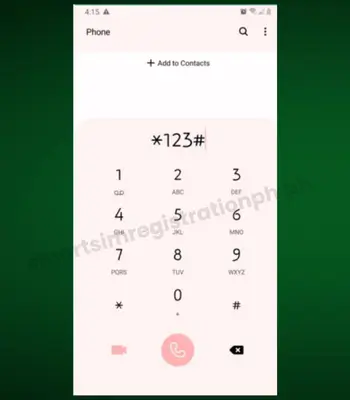
Step 01: Insert the SIM card into your phone (make sure the device is unlocked or Smart‑locked). Dial *123# from the device
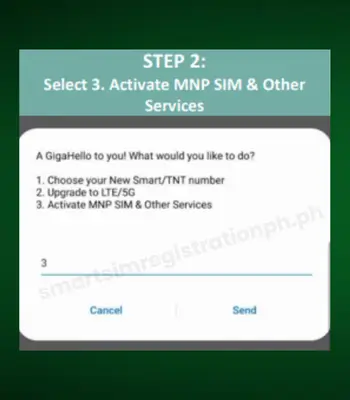
Step 02: In the menu, choose option 3 – “Activate MNP and Other Services.”
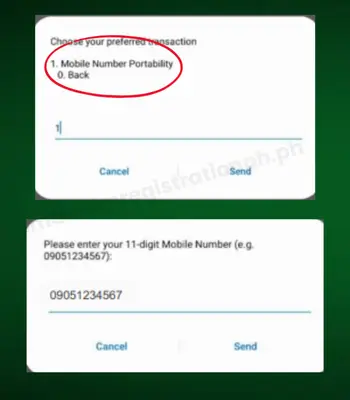
Step 03: Then pick “Mobile Number & Portability”. And enter your 11‑digit mobile number (e.g. 09xxxxxxxxx).
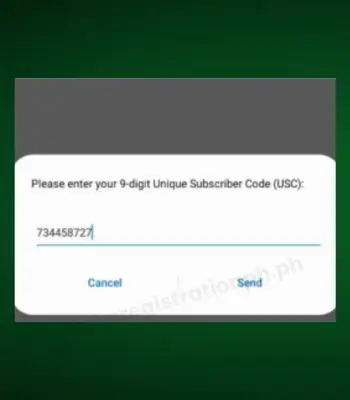
Step 04: Input your 9‑digit UNIQUE SUBSCRIBER CODE (USC), this should’ve been sent to you via SMS.
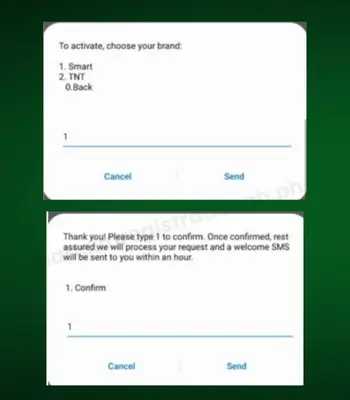
Step 05: Select your SIM brand—either Smart or TNT. Press “1” to confirm activation.
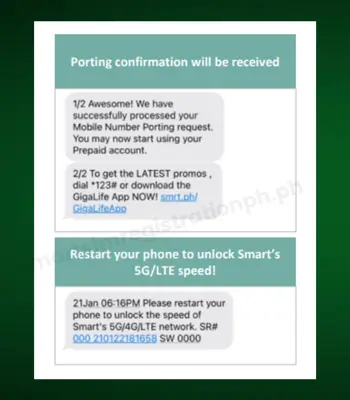
Step 06: You’ll receive a confirmation SMS. Restart your phone once confirmed to enable network and data services
For Postpaid Smart SIM Users
- Insert the SIM into your phone
After signing your contract, put the SIM in your device and turn it on. - Verify your account
Postpaid activation usually happens after Smart verifies your ID and plan details. If you signed up online or in-store, this step is already done. - Wait for activation
It may take a few minutes to 24 hours. You’ll get an SMS once your SIM is active. - Contact support if delayed
If your SIM is not active after 24 hours, call *888 or visit a Smart Store.
Other Ways to Activate Your Smart SIM
Smart gives you several ways to activate your SIM. Choose the one that’s easiest for you
1. Activate Through the Smart Website
This is one of the quickest methods:
2. Activate Using the GigaLife App
The GigaLife App is a convenient option if you have internet access:
3. Activate at a Smart Store
If you prefer in-person assistance:
How to Check If Your Smart SIM Is Activated
Once you complete the activation process, it’s important to confirm that your SIM is active and ready to use. Here are the easiest ways to check:
1. Look for the Smart Network Signal
After inserting your SIM, your phone should display the Smart signal in the status bar. If you see full bars with “Smart” as the carrier name, your SIM is likely active. If you see “No Service” or “Emergency Calls Only,” the activation is not complete.
2. Try Sending a Text or Making a Call
Send an SMS to a friend or call any number. If the message goes through or the call connects, your SIM is active. For Prepaid users, make sure you have enough load.
3. Use the GigaLife App
- Open the GigaLife App.
- Log in using your mobile number.
- If you can access your account and see your balance or plan details, your SIM is active.
What If Your SIM Is Still Inactive?
If your SIM doesn’t activate even after completing registration, try these steps:
- Restart your phone to refresh the connection.
- Check that the SIM is properly inserted.
- Make sure your phone is unlocked and compatible with the Smart network.
- If it still doesn’t work, visit a Smart Store for troubleshooting or request a SIM replacement.
Final Thoughts
Activating a Smart SIM is easy when you know the right steps. Whether you’re using Prepaid or Postpaid, the key is to register your SIM with accurate details and choose a convenient activation method—online, through the GigaLife App, or at a Smart Store. Once active, you can enjoy calling, texting, and browsing without interruptions.
For smooth activation, prepare your ID, follow the instructions carefully, and check your status after completing the process. If you face issues, Smart customer support is always ready to help.
Frequently Asked Questions
Do I have to register my SIM before it works?
Yes. Under the Philippine SIM Registration Act, all SIM cards must be registered before activation. This applies to both Prepaid and Postpaid users.
How do I activate a Smart Postpaid SIM?
Insert the SIM in your phone and wait for network signal. Smart usually activates postpaid SIMs automatically after account verification. If it doesn’t work, contact Smart Customer Care.
How long does Smart SIM activation take?
Most SIM cards activate within a few minutes after registration. In some cases, it can take up to 24 hours.
What should I do if my SIM does not activate?
Restart your phone, make sure the SIM is properly inserted, and confirm your phone is not network-locked. If the issue continues, call Smart at 888 or visit a Smart Store.
What happens if I don’t register my SIM?
Your SIM will be permanently deactivated, and you won’t be able to make calls, send texts, or use data services.






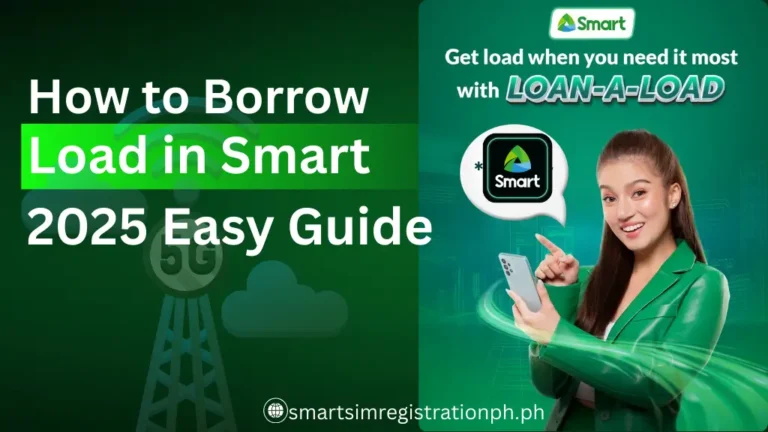
I am truly thankful to the owner of this website who has shared this great information