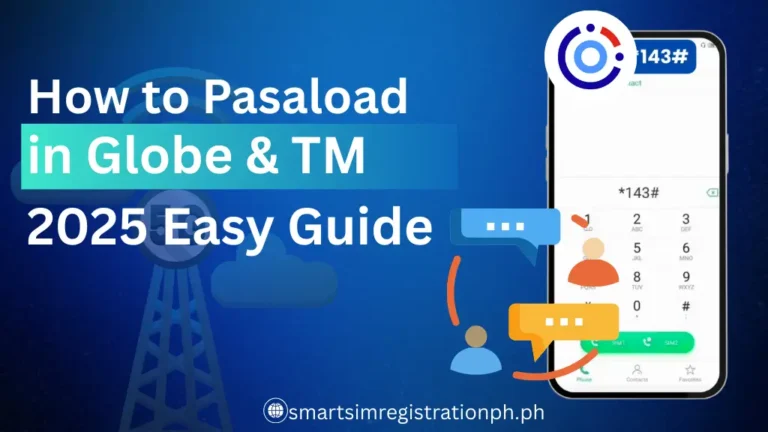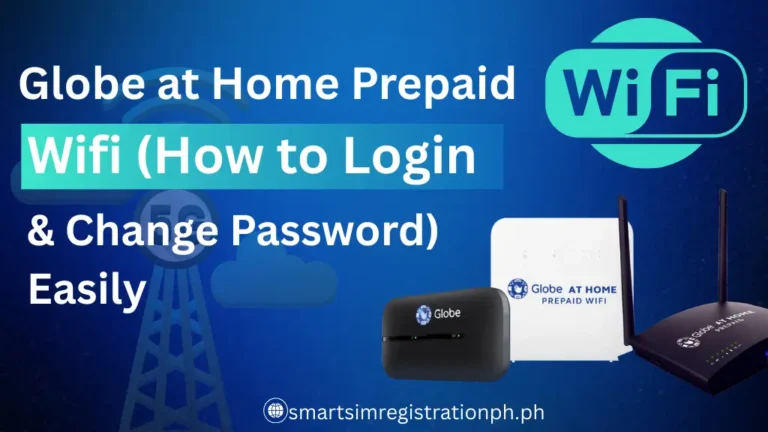How to Check If Your Globe SIM Is Registered

Quick Answer:
To check if your Globe SIM is registered, text SIMREG to 8080 or log in to the GlobeOne app. Your registration status will appear instantly.
Not sure if your Globe SIM is already registered? In 2025, you can easily check your Globe SIM registration status online, through the GlobeOne app, or by texting a quick code.
This guide will show you all the easy ways to verify if your SIM is registered under your name, so you can avoid service interruptions and stay connected without hassle.
What Does It Mean to Check Your Globe SIM Registration?
Checking your Globe SIM registration means verifying that your SIM number is properly registered under your identity in Globe’s system. Once confirmed, it helps ensure your number stays active and legal under Philippine regulations.
If you want to shift to Smart SIM Register your SIM here.
How to Check If Your Globe SIM Is Registered (Step-by-Step)
There are a few quick ways to find out if your Globe SIM is already registered. Follow the methods below to confirm your SIM registration status easily.
Method 1: Via Globe Website / SIM Registration Portal
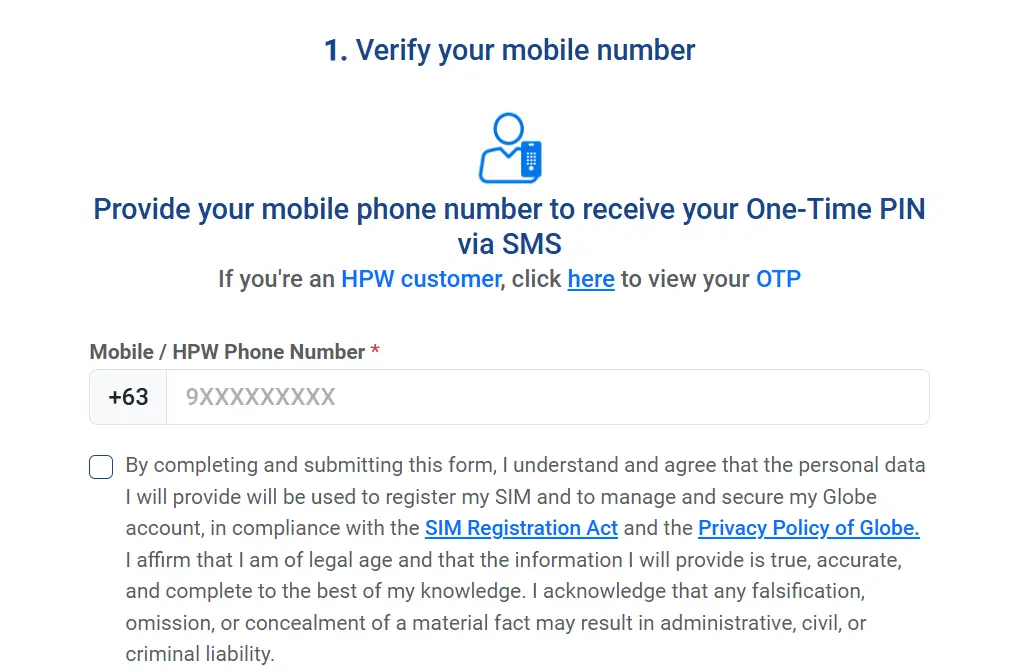
Method 2: Via SMS / Text Message
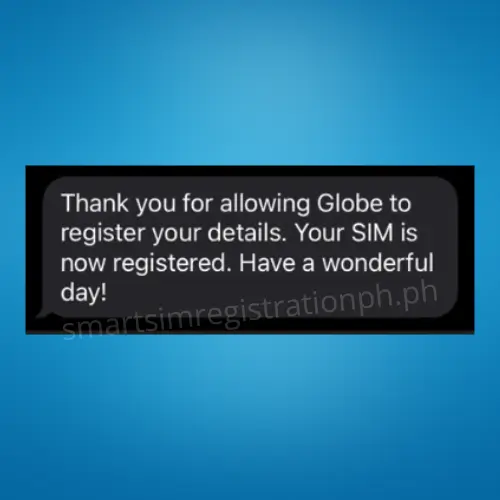
Use your Globe number and text SIMREG to 8080. The system should reply indicating whether your SIM is registered or needs action.
Wait for the confirmation SMS. If you don’t receive one, proceed with website or app check.
Method 3: Through the GlobeOne App
- Download and open the GlobeOne app from Google Play or Apple App Store.
- Log in using your Globe number.
- Go to “Account” or “Settings” → “SIM Registration” or similar.
- View the “Registration Status” section to see if your SIM is registered, and the reference number if available.
Method 4: Check via USSD Code

- Step 01: Open your phone’s dialer.
- Step 02: Dial *106# and press the call button.
- Step 03: Wait for a response to appear on your screen.
- Step 04: If your SIM is registered, a message will confirm that your number is active.
- Step 05: If your SIM is not yet registered, you may be prompted to start the registration process.
Also Redeem Globe Rewards Points after activating your globe Sim.
Method 05: Check via Visit to a Globe Store

Go to the nearest official Globe Store or authorized center. Bring a valid government-issued ID with you. Tell the staff you want to check your SIM registration status. Provide your Globe mobile number when asked.
The staff will verify your details and let you know if your SIM is already registered. If not yet registered, they can assist you with the registration on the spot.
What to Do If Your Globe SIM Is Not Yet Registered
- Visit the Globe SIM registration portal and complete the registration process.
- Download and use the GlobeOne app to submit required details including your valid government ID and a selfie.
- Visit a Globe store or authorized retailer with your ID and SIM card number for face-to-face registration assistance.
- Keep a copy of your registration reference number once completed, and store it safely for proof.
Common Issues When Checking SIM Registration
When checking your SIM registration, several common issues can occur. Here are the issues with their possible solutions.
No registration status appears
This usually happens if the number isn’t recognized by the system or there’s a delay. In such cases, double-check that you entered the correct number, wait for a while, and try again. If the issue continues, contact Globe Telecom support for help.
Not receiving the OTP
This can be caused by a weak network signal or temporary phone glitches. To fix it, move to a place with better signal strength and request a new OTP.
ID or selfie gets rejected
If your ID or selfie gets rejected, it’s often because the photo is blurry or the information doesn’t match your ID details. Make sure to take a clear photo and ensure that all details match exactly before resubmitting.
Sometimes, people try using someone else’s number to check the registration, but only the actual owner of the number can do this. You should use your own number or ask the owner to check it for you.
Lastly, if your internet connection isn’t available, remember that checking through the website or app requires data. In that case, use the SMS method, which works even without internet access.
Tips to Keep Your Globe SIM Active and Secure
- Recharge regularly (for prepaid) or keep your plan current to avoid deactivation due to inactivity.
- Never share your OTP or registration reference number with others.
- If you change your address, ID details, or number ownership, update your registration promptly.
- Safeguard your device against SIM swap fraud by enabling SIM-lock features if supported.
- Periodically verify your registration status, especially before travel or device change.
Conclusion
Checking whether your Globe SIM is registered only takes a few minutes—either via website, SMS or the GlobeOne app. Doing this helps ensure your mobile service stays active and compliant with the SIM Registration Act. Make a habit of verifying your registration status now and then to keep your number secure and uninterrupted.
Frequently Asked Questions
How can I confirm if my Globe SIM is already registered?
You can visit the Globe SIM registration portal, use the GlobeOne app or text SIMREG to 8080 to check your registration status.
What happens if my Globe SIM isn’t registered yet?
If your Globe SIM isn’t registered, it may be deactivated and you could lose access to call, text or data services until you complete registration.
Can I check SIM registration status using another phone?
No — you must use the Globe number whose SIM you are checking. For SMS method you must send from that number.
Do I need internet to check my Globe SIM registration?
Not always. The SMS method (texting SIMREG to 8080) does not require internet. Website or app methods do require data.
How can I register my Globe SIM if it’s still unverified?
Go to the Globe SIM registration portal or use the GlobeOne app, fill in your details, upload your ID and selfie, then submit. Or visit a Globe store.
Our team provides verified telecom and SIM registration guides for Filipino users. Each article is fact-checked and updated based on official Globe and NTC announcements.