
Smart SIM Registration 2026 – Register Online (Official smart.com.ph)
The Philippine Government enforced the SIM Registration law on December 27, 2022, requiring all Smart SIM users to register their SIM cards to stay active and compliant. The process is quick and simple. You only need to submit your personal details and a valid ID. You can register online through the official Smart portal, via the mobile app, at any Smart Store, or by dialing *123# for guided instructions.
Why Smart SIM Registration Is Required in the Philippines
Registering your Smart SIM PH is not just a formality; it is a legal requirement in the Philippines. This step ensures that your mobile number is linked to verified personal information, which protects both you and other users from scams and fraud.
SIM Registration Act (Republic Act No. 11934)
The SIM Registration Act (Republic Act No. 11934) mandates that all mobile SIM cards in the Philippines must be registered using valid government IDs. The National Telecommunications Commission (NTC) and telecom companies have the authority to collect and verify user information. Smart Communications and other providers must deactivate unregistered SIMs to comply with the law.
Why Smart SIM Registration Is Necessary
Registering your SIM protects your personal information and helps prevent fraud. Scammers often use unregistered numbers to impersonate others or commit financial fraud. Linking your SIM to your verified identity reduces the risk of being targeted.
What Happens If You Do Not Register Your Smart SIM?
If your Smart SIM is not registered, the service may be deactivated after the government’s deadlines. You could lose access to calls, texts, and mobile data, leaving you disconnected. For more details, check our full guide.
Who Needs to Register a Smart SIM in 2026?
Every Smart SIM user in the Philippines must register their SIM in 2026. The requirement applies to different types of subscribers, including prepaid, postpaid, broadband, and even temporary users like tourists. Registering ensures your number is valid, secure, and compliant with the law.
Smart Prepaid SIM Users
All Smart prepaid SIM cards must be registered with a valid ID. Having a registered SIM card helps prevent service interruptions and keeps your number safe from misuse. This is especially important for everyday users who rely on their prepaid SIM for calls, texts, and mobile data.
Smart Postpaid Subscribers
Postpaid subscribers also need registration. Postpaid accounts often involve billing and contracts, so linking the SIM to verified identity safeguards both your personal information and your account from fraud.
Smart Bro and Pocket WiFi Users
Users of Smart Bro and Pocket WiFi devices must register their SIMs. These devices provide mobile internet for homes, offices, or travel, and registration ensures continuous internet service without sudden disconnections.
Foreign Nationals and Tourists
Foreign visitors using Smart SIMs for short stays must also register. A valid passport serves as identification. This step allows tourists to use mobile services securely and prevents misuse by unverified users.
Overseas Filipino Workers (OFWs)
OFWs using Smart SIMs abroad need to register as well. Registration guarantees uninterrupted communication with family and business contacts in the Philippines, while complying with the government’s security requirements.
What Do You Need Before Registering a Smart SIM?
To register your Smart SIM, you need your personal details and one valid government ID. Registration rules apply to all users, including minors, foreigners, and businesses.
Valid ID List
Document Requirements
Extra Requirements for Special Cases
- Minors: Parent or guardian must register the SIM under their name.
- Foreigners: Passport and proof of legal stay (visa, arrival card).
- Businesses: Company documents and an authorized representative.
Having these ready makes registration faster and avoids delays.
How to Register Smart SIM Online in 2026?
Registering your Smart SIM in 2026 is simple and can be done in different ways. Each method is designed to be fast, secure, and user-friendly, so you can complete registration without service interruptions.
You can register your Smart SIM online by five method that are given below:
- Registration Via Portal (Smart SIM Registration Link)
- Registration via the GigaLife app
- Register via Number
- Register by visiting Smart stores
- Register via QR Code
The online process is the fastest and easiest because you can do it right from your phone.
How to Register Smart SIM Via Online Web Portal
Quick Guide: 5 Steps to Register Your Smart SIM Online
- Go to the official Smart SIM Registration website.
- Enter your mobile number and wait for the One-Time Password (OTP).
- Type in your personal details like full name, birthday, and address.
- Upload a clear photo of your valid ID and take a selfie for verification.
- Submit the form and wait for the confirmation text.
That’s it—you’re done. Registration usually takes less than 10 minutes if you have your ID ready.
The easiest way to register your Smart SIM is through the official Smart website. This method works for both new and existing prepaid or postpaid users. Follow these steps carefully to complete your registration:
Step 01: Visit smartsimregistrationph.ph using your phone or computer. Scroll down and click on register smart SIM. It will open into a new tab.

Step 02: Then type your 11-digit Smart number in the field and check the agreement box.
Step03: Click Send OTP. You will receive a 6-digit code via SMS. Enter the code and press Verify OTP. When your OTP is correct, a message will show that it worked. Tap ‘OK‘ to go to the next step.
Step 04: Choose whether you are registering a new SIM or updating details for an existing SIM.
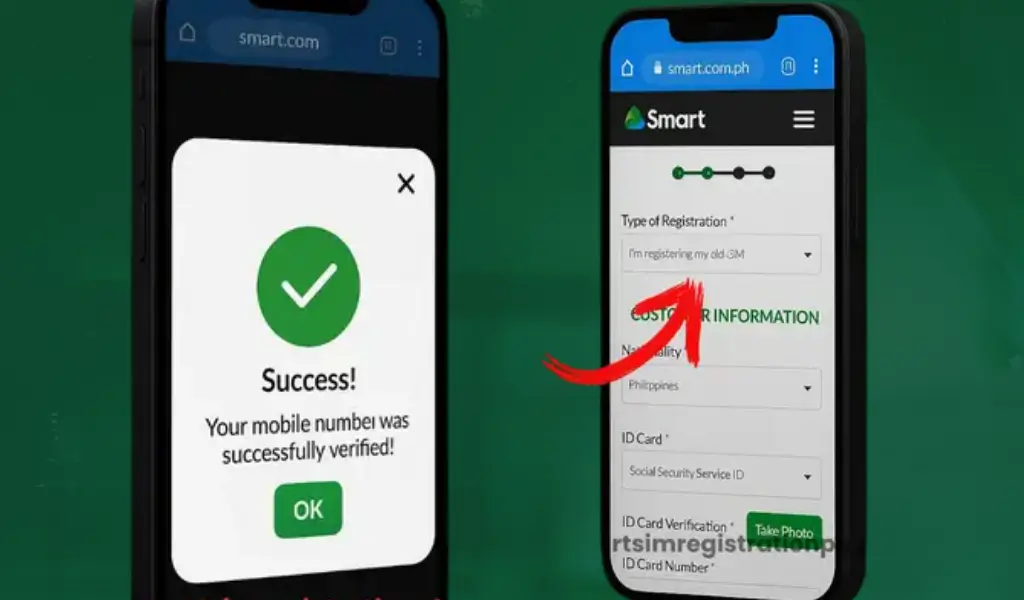
Step 05: Upload a Valid Government ID. Smart accepts IDs such as Passport, Driver’s License, SSS ID, Voter’s ID, PhilHealth ID
Step 06: Fill in your details
- Full name
- Birthday
- Sex
- Address
- Take a clear photo of your ID and a selfie while holding it. Avoid blurry shots or cropped corners.
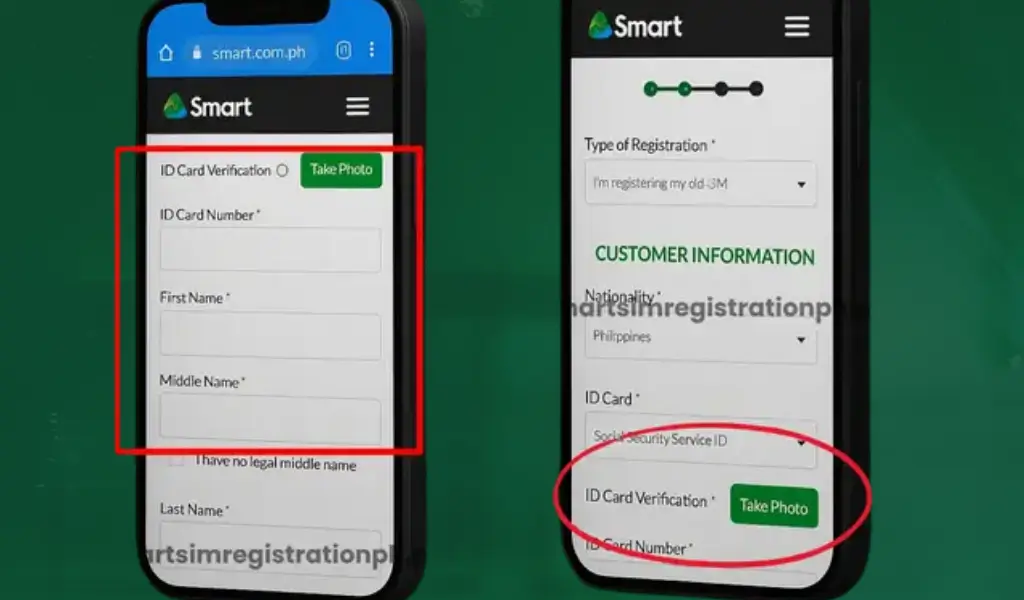
Step 07: Fill Out Customer Information and Enter your current address, a valid email address, and an alternate phone number (optional).
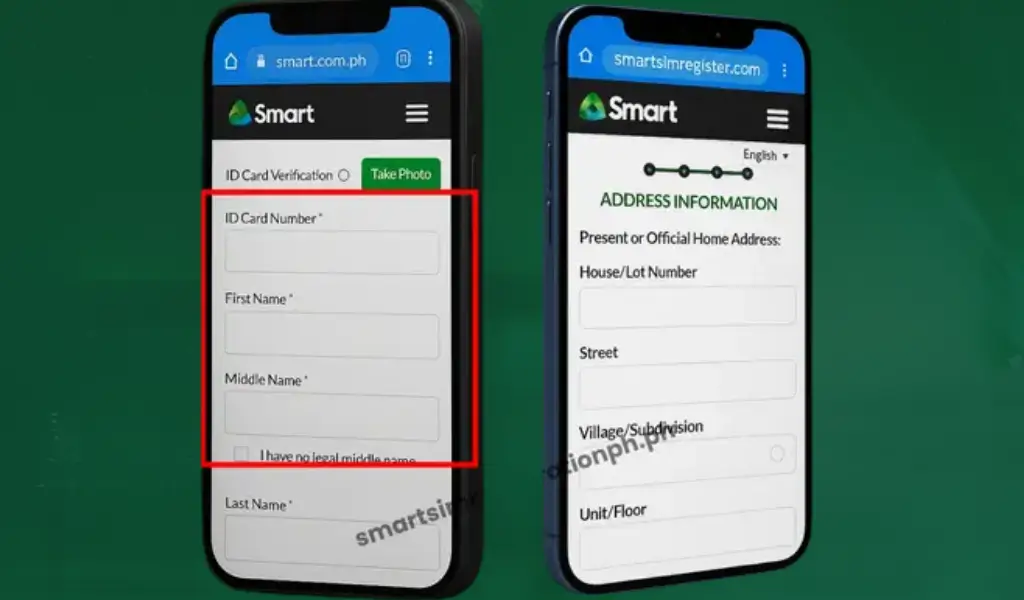
Step 8: Review Your Details Double-check all the information. Make sure everything is correct before proceeding.
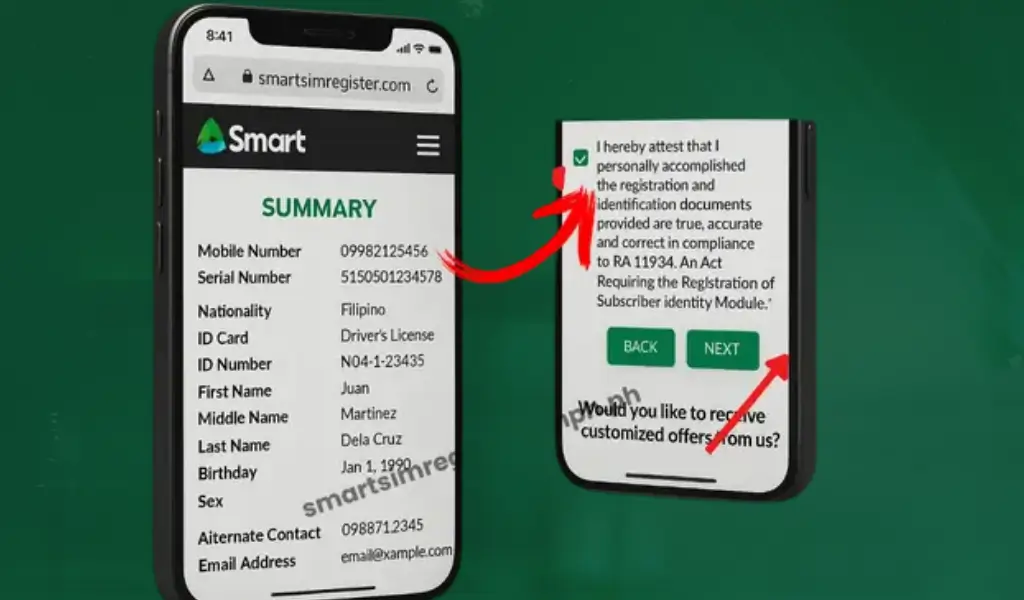
Step 9: After submiting your application, a unique Control Number will appear on the screen. Write it down or take a screenshot, it serves as your proof of registration.

Now if you want to activate your smart sim checkout to this step by step guide.
How to Register Smart SIM using Smart App
If you prefer using an app instead of a web browser, the Smart App makes Smart SIM registration quick and mobile-friendly. This option is ideal for users who already have the app installed, but new users can easily download it before starting the process.
Steps to Register through Smart App

Step 01: Go to Google Play Store, App Store or Huawei App Gallery. Download and install Smart app. Once installed, open the app on your phone.
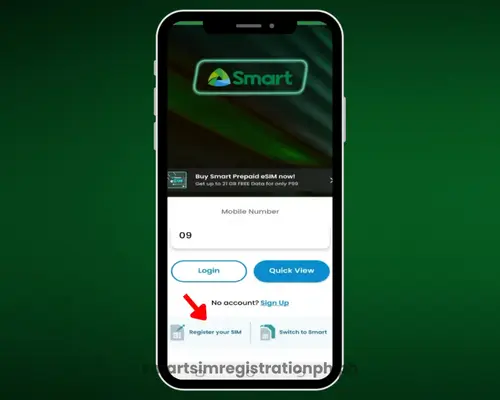
Step 02: On the app’s home screen, find the SIM Registration banner or option. Tap it to begin.
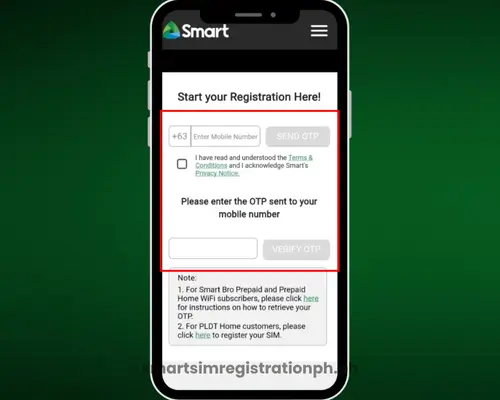
Step 03: Enter your Smart SIM number and verify it by entering the OTP sent via SMS to login smart app.

Step 04: Provide Your Personal Information. Fill in your full name, date of birth, gender, and current address as shown on your government ID.
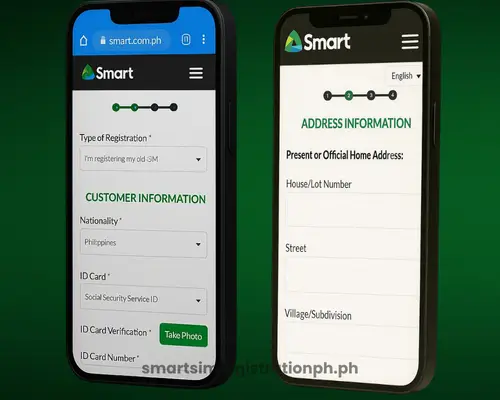
Step 05: Upload a Valid ID and Selfie. Take a clear photo of your government-issued ID and upload it and fill other required details. Then, capture a selfie as instructed.

Step 06: Check everything before hitting the submit button. Tap Submit. The app will process your registration, and you’ll receive a registration successful message via SMS once it’s complete.
Also Read: How to Upgrade Smart SIM to 5G
How to Register Smart SIM Via Smart Store and Kiosks

If you’re not comfortable with online registration or don’t have a stable internet connection, you can register your Smart SIM in person at any Smart Store, kiosk, or authorized retailer.
- Bring your SIM and a valid ID to any Smart Store, Smart Express, or authorized retailer.
- Ask for SIM registration assistance. A staff member will help you fill out the form and take your photo.
- Wait for the confirmation text just like with online registration.
This option is best for seniors, minors, or people not comfortable with online forms.
Quick Tip: Ask the Smart staff for your Control Number or official receipt as proof that your SIM has been registered.
How to Register Smart SIM Using a QR Code
Some Smart SIM packs include a QR code that allows instant registration. This method is quick and reduces errors in data entry.
Steps:
- Open your smartphone camera or QR scanner.
- Scan the QR code on the SIM pack.
- Fill in your personal details.
- Upload a valid ID if required.
- Submit and complete registration.

How to Register Smart SIM Via Call
This option is available for Smart Postpaid users who need to register a new SIM or renew their existing SIM registration. It’s a quick method for those who prefer phone-based verification instead of online forms.
1. New Postpaid SIM Registration
If you’ve recently purchased a new Smart Postpaid SIM, you don’t need to manually register it online. Smart automatically registers your SIM once you agree to the Terms & Conditions during activation. This means your SIM is active and ready to use right after the setup process.
2. Existing Postpaid SIM Renewal Registration
If you are renewing your current postpaid SIM registration, follow these steps:
- Step 1: Send “YES” as a text message to 5858 from your Smart SIM.
- Step 2: Wait for a confirmation call from 5858.
- Step 3: Answer the call and follow the voice instructions carefully.
- Step 4: Accept the Terms & Conditions during the call to complete the process.
Once these steps are completed, your Smart postpaid SIM will remain active under the SIM Registration Act compliance requirements.
Tip: Keep your mobile phone accessible and ensure you have a stable network during the process to avoid call drops.
How to Activate Your Smart SIM After Registration
After completing your Smart SIM registration, activation is the next step to ensure your number works for calls, texts, and mobile data. The process is simple, and you can check your SIM status in a few ways.
Activation Time Frame
Your Smart SIM is usually activated within a few minutes to a few hours after registration. In some cases, it may take up to 24 hours, depending on network verification and ID confirmation. During this period, avoid attempting multiple registrations, as it may delay activation.
How to Confirm Your Smart SIM Is Active
You can easily verify if your SIM is active by performing a few simple tests:
- Call Test: Make a call to a friend or family member. If the call connects, your SIM is active.
- Data Test: Open a website or app that uses mobile data. Successful loading confirms your internet service is working.
- SMS Confirmation: Send a text message to any number. If it goes through, your SIM is fully functional.
By following these steps, you ensure your Smart SIM is ready for use and avoid potential service interruptions.
How to Check Smart SIM Registration Status?
After completing your Smart SIM registration, it’s important to verify if your SIM is successfully registered. Smart provides three easy ways to check your registration status using your mobile phone.

Check via USSD Code
- Step 1: Open your phone’s dialer app.
- Step 2: Dial *123# and press call.
- Step 3: On the menu that appears, select Option 9: SIM Registration Status.
- Step 4: Wait for a confirmation message on your screen. It will show whether your SIM is Registered or Not Registered.
If your SIM is not yet registered, you will be prompted to register it immediately. For users who have already registered, the system will display a confirmation status.
2. Check via Smart Portal
- Step 1: Open a web browser and go to https://simreg.smart.com.ph.
- Step 2: Enter your 11-digit Smart mobile number in the given field.
- Step 3: Click on Send OTP to receive a One-Time Password on your phone.
- Step 4: Enter the OTP to verify your number.
- Step 5: Once verified, the portal will display your SIM Registration Status—Registered or Not Registered.
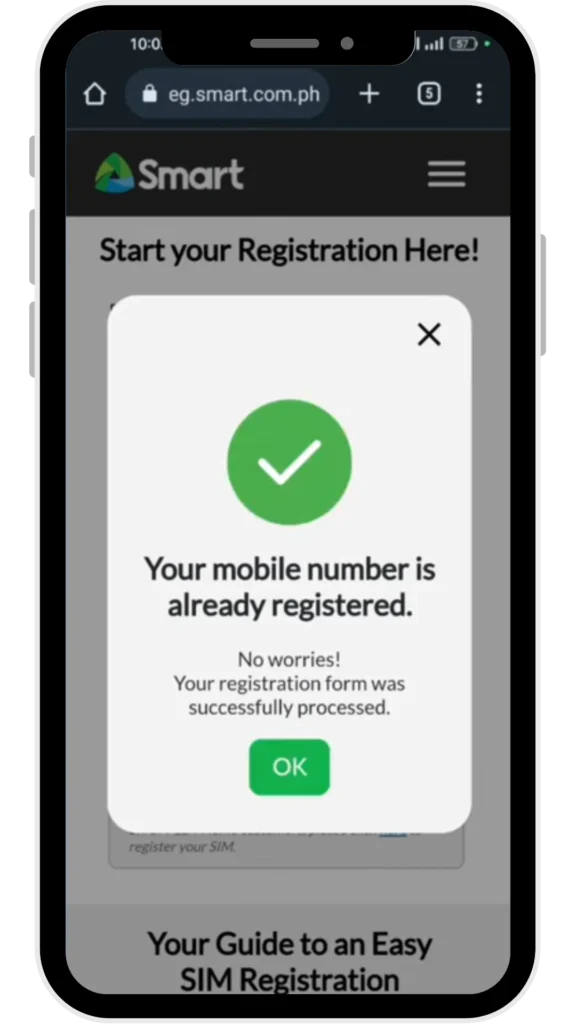

Check via GigaLife/Smart App
- Step 1: Download and open the GigaLife App from Google Play or App Store.
- Step 2: Log in using your Smart mobile number.
- Step 3: After logging in, go to Account Settings or look for the SIM Registration tab.
- Step 4: The app will show your current registration status instantly.
Smart SIM Registration for Special Cases
Some Smart SIM users fall under special categories that require extra steps during registration. These include minors, Overseas Filipino Workers (OFWs), corporate accounts, persons with disabilities (PWDs), foreign nationals, and tourists. Following the correct process ensures compliance and uninterrupted service.
How to Register for Minors
Minors under 18 years old cannot register a SIM on their own. A parent or guardian must provide identification and submit the registration on their behalf.
Steps:
- Bring the minor’s SIM and birth certificate.
- Present a valid government ID of the parent or guardian.
- Fill out registration forms with the minor’s and guardian’s details.
- Submit to Smart for verification.
How to Register for Overseas Filipino Workers (OFWs)
OFWs can register their SIMs from abroad or upon arrival in the Philippines. Registration requires proper identification to confirm legal status.
Steps:
- Provide a passport and work permit details.
- Enter personal information as required by Smart.
- Submit online or at a Smart Store in the Philippines.
How to Register SIMs for a Government Agency or Private Company
Corporate or agency accounts require documentation to link multiple SIMs to the organization.
Steps:
- Provide official corporate or government documents (business permit, company ID, or agency authorization).
- List all SIM numbers to be registered under the account.
- Submit to Smart for processing and verification.
Smart Postpaid and Corporate Account Setup Process
Postpaid and corporate accounts involve extra steps to manage billing and service features.
Steps:
- Complete registration using official company or government IDs.
- Link the SIMs to the corporate account.
- Review billing plans and service options before activation.
SIM Registration for Persons with Disabilities (PWDs)
PWDs can register their SIMs with assistance if needed. Smart provides support to ensure accessibility.
Steps:
- Present a PWD ID.
- Provide personal details for registration.
- Submit at a Smart Store or online with support from a caregiver if necessary.
SIM Registration for Foreign Nationals
Foreign residents in the Philippines must register their SIMs to use Smart services legally.
Steps:
- Provide a valid passport and visa.
- Enter personal details as requested by Smart.
- Submit online or at a Smart Store.
SIM Registration for Tourists
Short-term visitors can register SIMs for temporary use.
Steps:
- Present a passport as valid ID.
- Provide contact details.
- Complete registration at the store or via QR code for convenience.
Video Tutorial to Register Your SIM Card
Smart SIM Registration Number and Helpline Details
After registering your Smart SIM, you may need assistance or want to confirm details. Smart provides multiple support channels to ensure your registration process is smooth and any issues are resolved quickly.
Smart Customer Service Hotline
You can contact Smart Customer Service for immediate assistance regarding SIM registration, activation, or account concerns.
Details:
- Call *888 from your Smart number for inquiries.
- From other networks, dial (02) 888-1111.
- Hotline available 24/7 for registration support and troubleshooting.
Email and Online Support Channels
Smart also offers email and online support for non-urgent concerns or detailed queries about registration.
Details:
- Email: customercare@smart.com.ph
- Online Chat: Accessible via the Smart App or Smart website.
- Social Media: Official Smart Facebook and Twitter pages for updates and guidance.
When to Contact Smart Support
Reach out to Smart support if you experience any of the following issues:
Details:
- SIM not activating.
- Errors during online or app registration.
- Verification issues for minors, OFWs, or corporate accounts.
- Questions about registration deadlines.
How to Edit or Update Your Submitted Information
If you need to correct or update your Filipino SIM registration, you can do so through the Smart App or by visiting a Smart Store. Errors like misspelled names, wrong birthdates, or outdated ID information should be fixed promptly. After submitting the correct details or updated ID, Smart will review and confirm your information to ensure your SIM remains active and verified.
How to Claim Freebies after Smart SIM Card Registration?
One of the best perks of completing your Smart SIM registration is the freebies waiting for you. Smart gives newly registered users FREE data and rewards as part of their program to encourage compliance with the SIM Registration Act. But how do you actually claim these freebies? Here’s the full process:
Steps to Claim Your Freebies
Method 1: Through the GigaLife App
Method 2: Via SMS
Quick Tip: If your freebie hasn’t appeared within 24 hours, try refreshing the GigaLife app or call Smart’s customer service at *888 for assistance.
Deadline for Smart SIM Registration in 2026
All Smart SIM users must complete registration by the official government deadline in 2026. The National Telecommunications Commission (NTC) sets this timeline to ensure that every SIM card in the Philippines is linked to verified personal information. Completing registration on time avoids service interruptions and ensures compliance with the law.
Failing to register by the deadline may result in penalties. Unregistered SIMs can be deactivated, cutting off calls, texts, and mobile data. Users who delay registration may need to go through additional verification steps to reactivate their SIM. Businesses, OFWs, and special-case users must pay particular attention to deadlines to avoid complications in communication and mobile services.
Tips for Successful Smart SIM Registration
Completing your Smart SIM registration smoothly depends on preparation and accuracy. Following simple steps can prevent errors, delays, or service interruptions.
Tips:
- Have a valid government ID ready before starting registration.
- Ensure all personal details match exactly with your ID.
- Use a stable internet connection for online or app registration.
- Avoid submitting multiple requests for the same SIM.
- Visit a Smart Store if you encounter registration errors.
- Special-case users (minors, OFWs, PWDs, corporate accounts) should prepare the required documentation in advance.
- Keep a copy of your submission confirmation or reference number for future verification.
Troubleshooting Common Smart SIM Registration Errors
Even with careful registration, some users may encounter errors. Knowing how to handle these issues helps complete registration smoothly and avoid delays. Check out Smart SIM Registration Troubleshooting for quick fixes and common issues.
OTP Not Received
If you don’t receive the One-Time Password (OTP), check your network signal and ensure your number is active. Wait a few minutes, as delays can happen during peak hours. If the OTP still doesn’t arrive, request a new one through the Smart App or contact Smart customer support.
Invalid ID Upload
An invalid ID upload occurs if the document is blurry, expired, or not supported. Use a clear, valid government ID, ensuring all details are readable. Retake photos if necessary and upload again.
Website Not Loading
If the Smart registration website does not load, check your internet connection or try a different browser or device. Sometimes, high traffic can slow down the site, so trying during off-peak hours may help.
Duplicate SIM Registration Error
A duplicate registration error happens when the same SIM has been submitted multiple times. Verify if the SIM is already registered using the Smart App or contact customer support to resolve the issue and continue registration.
Frequently Asked Questions
Can I register my Smart SIM without a valid ID?
No. The SIM Registration Act requires a valid government-issued ID. Smart will reject photos if the image is blurry, the information doesn’t match your details, or the document is expired. Ensure the ID is clear and up-to-date.
How long does it take for Smart to process my SIM registration?
Most registrations complete in 5–10 minutes, especially online. But during busy times, it may take up to 24 hours to receive confirmation SMS. If you don’t see a message after a day, contact Smart support.
What if I don’t get the OTP code?
This usually happens due to weak signal or wrong device settings. Try these:
1- Check SIM placement in your phone
2- Move to an area with better coverage
3- Switch devices if needed
4- If failures persist, contact Smart’s official hotline.
I registered my SIM, but I got a message saying “Not Registered.” What now?
Try registering again through the same portal or app. Use clear ID images, accurate personal details, and upload a selfie if required. If the error code persists (like 10009 or 10058), reach out to Smart support for assistance.
What if a minor is using the SIM?
Minors under 18 must register the SIM under a parent or legal guardian’s name. Required documents include the guardian’s valid ID and the minor’s birth certificate. The adult becomes responsible for SIM usage.
What happens if I don’t register my Smart SIM before the deadline?
Unregistered SIMs are permanently deactivated after the government deadline. This means no calls, no texts, and no mobile data access.
Conclusion
Register your Smart SIM in 2026 to stay connected and avoid deactivation. Use the official website, Smart App, stores, QR codes, or phone registration. Ensure your details and ID are correct, and special users like minors or OFWs prepare required documents. Complete registration on time and enjoy uninterrupted service.
